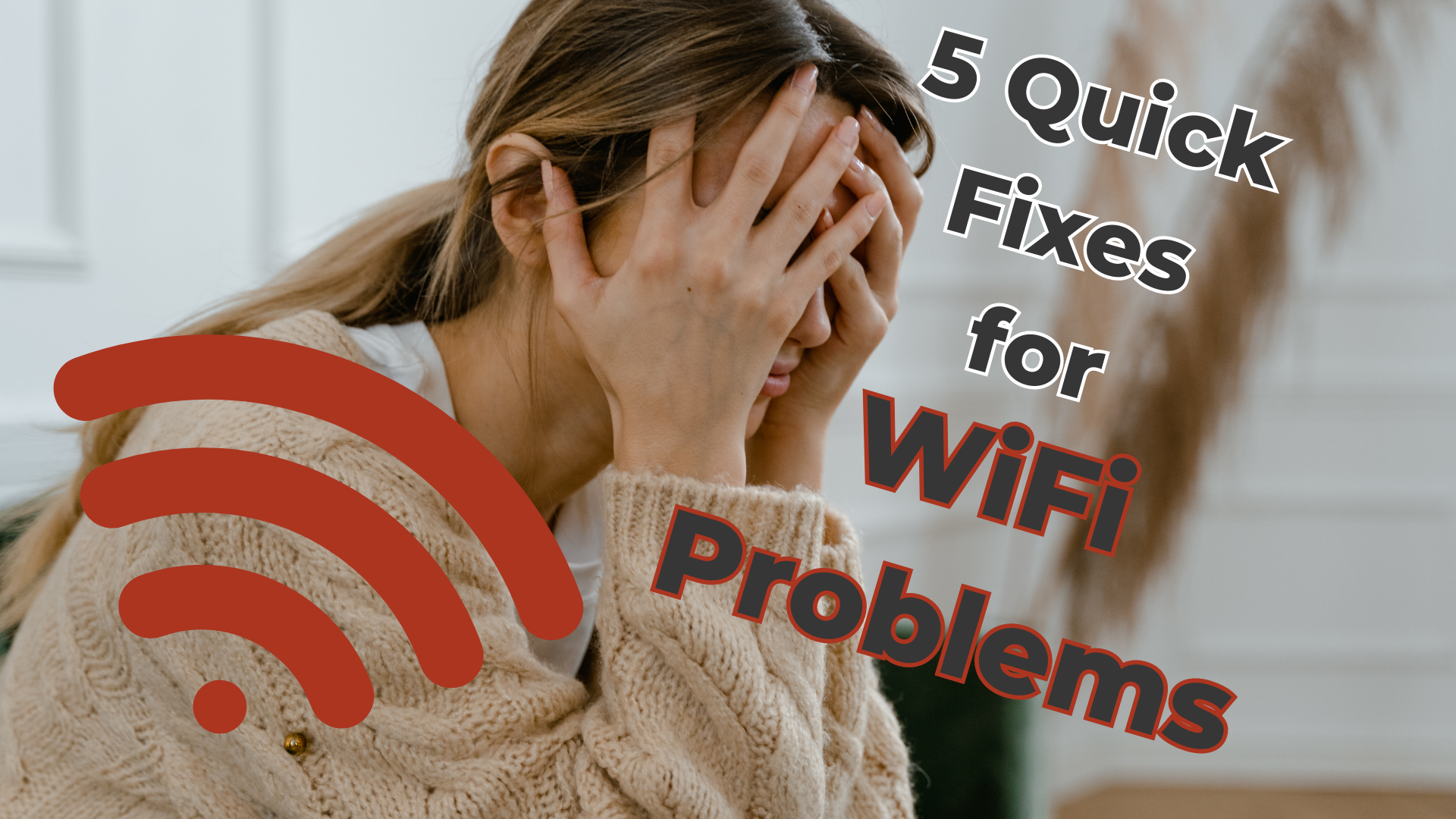5 Quick Fixes for WiFi Problems
WiFi is a convenient way to stay connected to the internet, but it can be frustrating when it doesn’t work properly. If you’re having problems with your WiFi, there are a few quick fixes you can try to get it back up and running. A few of them might surprise you!
Restart your router and devices – a quick and easy wifi fix
One of the most common quick fixes for your wifi trouble is restarting your network. The first thing you should do if you’re having WiFi problems is to restart your router and other devices. This will often solve the problem, especially if it’s a minor glitch.
Check for updates – and enable automatic updates
Just like your other devices, your wifi equipment needs updates too! Your router and devices may need updates to fix bugs or improve performance. Check for updates and install them if they’re available. If it’s an option on your router, make sure to enable automatic updates to avoid this headache in the future.
This is a quick and easy fix for many common wifi problems.
Move your router.
If your router is in a bad location, it may not be able to provide a strong signal. Try moving it to a more central location and see if that improves the connection.
Install more wifi access points.
If your home is large or has a lot of walls, additional wifi access points can help to extend the range of your WiFi signal. This can be a good solution if you’re having problems in certain areas of your home. Strategically placed access points are a quick fix to give your wireless devices a big boost!
Contact your internet service provider.
Believe it or not, a lot of wifi problems aren’t caused by your wifi at all! In fact, your internet provider may be having problems in the neighborhood. If you’ve tried all of the above and you’re still having problems, you may need to contact your internet service provider for help. They may be able to diagnose the problem and fix it.
5 Quick Fixes for WiFi Problems – Conclusion
These are just a few quick fixes you can try if you’re having WiFi problems. If you’re not sure what to do, or you’ve already tried everything on this list, give us a call. We’ll have a technician dispatched in no time to repair your wifi in to time.
Recent Posts
What is the best VPN and do you even need one?
You have probably seen the ads about using a VPN
Is Sparklight Down? How to tell if your internet connection is working.
Feeling disconnected? It's frustrating when your Sparklight internet goes down.
Common Printer Problems and How to Fix Them
You hit print, eager to get that concert ticket in