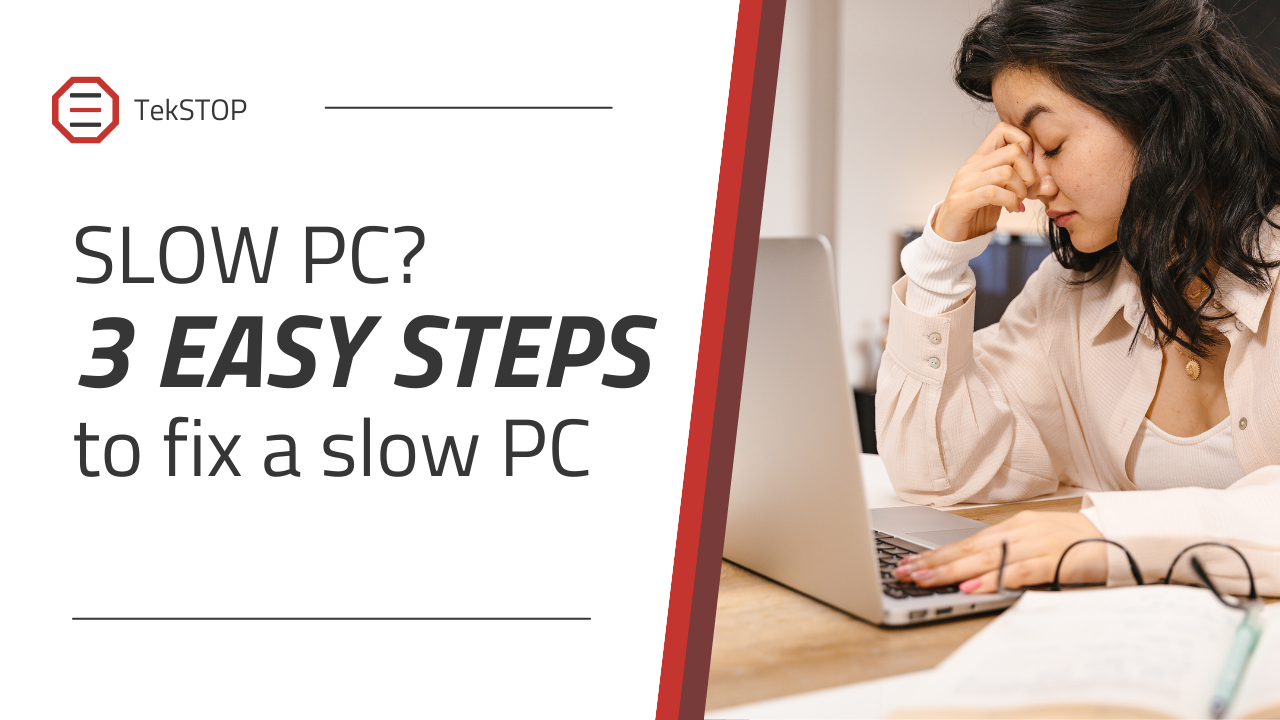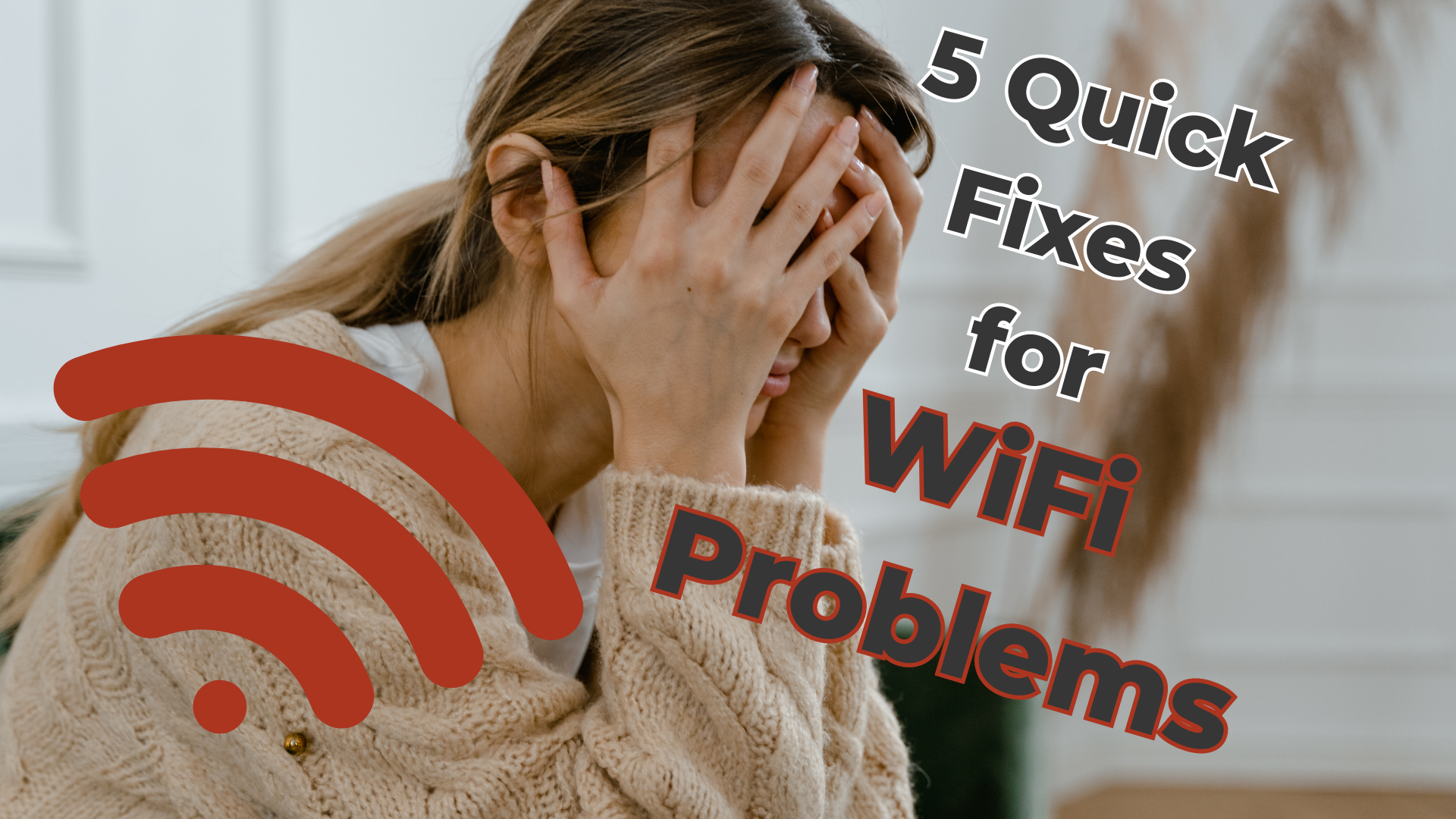Is Sparklight Down? How to tell if your internet connection is working.
Feeling disconnected? It’s frustrating when your Sparklight internet goes down. Whether you have Sparklight or another provider, there are some easy steps you can take to get back up and running in no time! Before you start pulling your hair out, let’s troubleshoot the issue together.
Step 1: Check if Sparklight is down in your area
Sparklight Outage Map: The first thing to check is whether or not Sparklight is having a wider-spread outage in your area, causing the internet to go offline. If their service is down, you’ll have to wait for them to fix it before trying the other steps. To see if Sparklight is down in your area, you can look up your home using Sparklight’s online outage check, or call them at 855-740-8966.
Other Providers: If you have a different internet provider, call their support number to see if the issue is affecting more customers beside yourself.
If you still aren’t able to get online after Sparklight repairs the problem causing the internet to go down, check out these other troubleshooting steps to get back online.
Step 2: Power Cycle Your Network Equipment
Sometimes, a simple reboot can do wonders. Power cycling your network equipment is an easy and effective way to fix the most common internet problems. Your modem, router, and other network gear is like tiny computers – sometimes they need a break! Turning it off and back on often resolves the problem when the internet is down.
To power cycle your equipment, follow these simple steps:
- Unplug: the first step is to unplug the devices from power. There may be several cables plugged into your devices, but the only cable that needs to be unplugged is the power cable that goes from your device to an electrical outlet. You might have a modem from Sparklight or your internet provider and you may also have a wireless router and other equipment, such as a network switch.
- Wait: Give them a 30-second timeout. (count Mississippily!)
- Plug In: Now that the equipment has had a chance to rest, you can plug everything back in one-by-one.
- Wait Again: Let your devices fully boot up. Wait 5 more minutes, then check if your internet connection has been restored.
Other Troubleshooting Steps
If you are still having internet problems after trying the above steps, here are a few more things to try before calling in the professionals.
- Make sure your internet bill is paid
- Restart your devices, such as your phone or computer
- Check for wires that may have been unplugged
- Check out our guide on fixing common wifi problems
Remember: Patience is key! While it can be frustrating to deal with internet outages, taking these steps can help you get back online quickly.
Sparklight Internet Still Down? Call in the professionals at TekStop
If you’ve tried these steps and your Sparklight internet is still down, it may be time to call in the pros at TekStop. Our team of experienced, professional technicians are the right choice to get your internet up and running again. We’ll diagnose your problem and implement the perfect solution for your needs.
Whether you need new network equipment or adjustments to your existing system, TekStop is on the case! Call (928) 583-4454 to schedule an in-home service call today.
Recent Posts
How to Reset Your Computer with Windows
Your computer may start to run slowly over time, or
How to fix a slow computer in 3 easy steps
Are you wondering how to fix a slow computer? Don't
5 Quick Fixes for WiFi Problems
WiFi is a convenient way to stay connected to